GST Registration Process
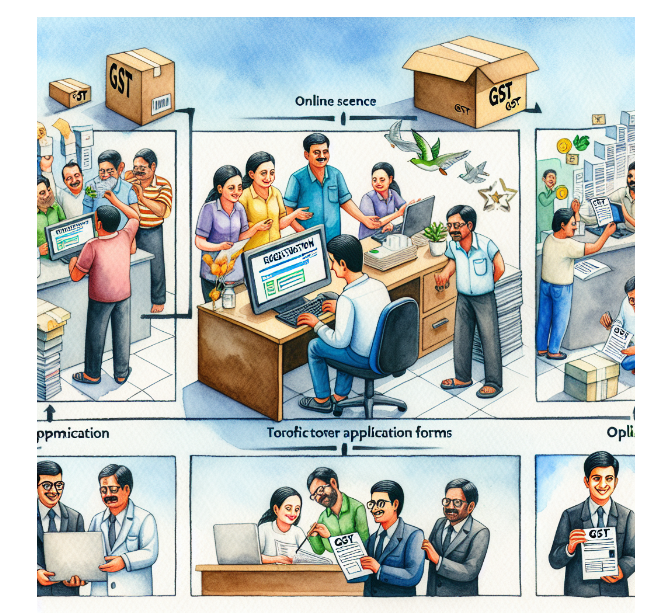
What is GST Registration
If the organization carries on business without registering under GST, it is an offence under GST and heavy penalties will apply.
GST registration usually takes between 2-6 working days.
Who should obtain the GST registration?
• Individuals registered under the Pre-GST law (i.e., Excise, VAT, Service Tax etc.)
• Businesses with turnover above the threshold limit of Rs.40 lakh or Rs.20 lakh or Rs.10 lakh as the case may be.
Aggregate turnover should be taken into consideration to calculate turnover. Aggregate turnover means the aggregate value of all taxable supplies excluding inward supplies liable to reverse charge, but including exempt supplies, exports of goods or services or both and inter-state supplies of persons having the same PAN, to be computed on an all-India basis. It is to be noted that CGST, SGST, UTGST, IGST and cess should be excluded while calculating aggregate turnover.
• Casual taxable person / Non-Resident taxable person
• Agents of a supplier & Input service distributor
• Those paying tax under the reverse charge mechanism
• A person who supplies via an e-commerce aggregator
• Every e-commerce aggregator
• Person supplying online information and database access or retrieval services from a place outside India to a person in India, other than a registered taxable person
All about the GST registration process
GST registration can be obtained on the GST portal. One must apply for GST registration in Form REG-01 on the GST portal.
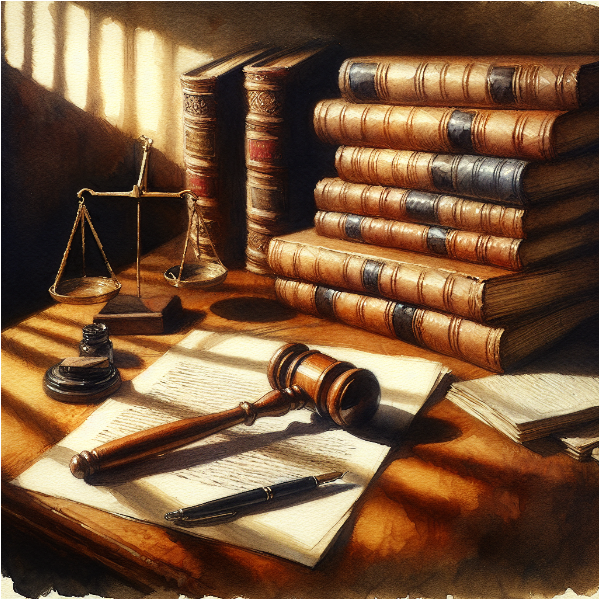
Documents Required for GST Registration
• PAN of the Applicant
• Aadhaar card
• Proof of business registration or Incorporation certificate
• Identity and Address proof of Promoters/Director with Photographs
• Address proof of the place of business
• Bank Account statement/Cancelled cheque
• Digital Signature
• Letter of Authorization/Board Resolution for Authorized Signatory
GST Registration Fees
There are no fees prescribed under the GST law for obtaining GST registration on the GST portal on your own.
Penalty for not obtaining GST registration
An offender not paying tax or making short payments (genuine errors) has to pay a penalty of 10% of the tax amount due subject to a minimum of Rs.10,000.
The penalty will at 100% of the tax amount due when the offender has deliberately evaded paying taxes
If a business operates from more than one state, the taxpayer should obtain a separate GST registration for each state. For instance, If an automobile company sells in UP and Punjab, he has to apply for separate GST registration in UP & Punjab respectively.
A business can also apply for any number of GST registrations within a state. The procedure of allocating multiple GST registrations only for different business verticals within a state has been removed for ease of business.
Small taxpayers who wish to have lesser compliances to deal with and lower rates of taxes under GST, can opt for the Composition scheme,
A trader whose aggregate turnover is below Rs 1.5 crore can opt for the Composition scheme. In the case of North-Eastern states and Himachal Pradesh, the present limit is Rs.75 lakh.
Also, the government extended the Composition scheme to service providers having an aggregate turnover of up to Rs.50 lakhs..
What are the benefits of registering under GST?
A. For normal registered businesses:
• Take input tax credit
• Conduct interstate business without restrictions
•
B. For Composition dealers:
• Limited compliance
• Lesser tax liability
• Less impact on working capital
•
C. For businesses that voluntarily opt-in for GST registration (Below Rs.40 lakhs*)
• Avail input tax credit
• Conduct interstate business without restrictions
• Easily register on online & e-commerce websites
• Get a competitive advantage compared to other businesses
•
GST identification number or GSTIN
Each taxpayer is allotted a PAN-based 15-digit Goods and Services Taxpayer Identification Number (GSTIN) in every state that they operate. It is obtained as a part of the GST registration process. Once the GST registration application is verified and passed by the GST officer, a unique GSTIN is assigned to the business.
Any person must get a GST registration within 30 days from the date when they become liable to obtain GST registration.
If an applicant finds that their GST registration application was rejected, they will get an option to reply to the rejection letter. However, if they want to make a new GST registration application, then they must wait for a final rejection, which will take about 10 days.
After obtaining the GST registration successfully, the taxpayer will get a GST registration certificate in Form GST REG-06 and gets a valid GST Identification Number. One will be eligible to avail input tax credit, raise GST-compliant invoices and must start filing GST returns monthly or quarterly, as the case may be.
Steps to Apply for a New GST Number:
- Determine Eligibility:
- Ensure you meet the eligibility criteria set by jurisdiction for registering for GST. This includes factors like annual turnover threshold or type of business activities.
- Gather Required Information:
- Prepare necessary documents and information such as:
- Personal identification (e.g., passport, driver’s license) or business registration documents (e.g., Certificate of Incorporation)
- Address proof (e.g., utility bills)
- Bank account details
- Details of business activities, turnover, and projected turnover
- Any other specific documents required by your tax authority
- Prepare necessary documents and information such as:
- Access the Online Portal:
- Visit the official website of GST department to access the registration portal.
- Initiate the Registration Process:
- Start the registration process by selecting the option to apply for a new GST number. This may be labeled as “New Registration” or similar.
- Fill Out the Application Form:
- Complete the online application form with accurate and up-to-date information. Be prepared to enter details about your business, personal information (if applicable), contact details, and other required information.
- Upload Documents:
- Upload scanned copies or digital files of the required documents. Ensure they meet the specified file format and size requirements.
- Review and Submit:
- Review the information entered for accuracy and completeness. Check all documents have been uploaded correctly.
- Submit the application through the online portal. Note any confirmation number or reference provided upon submission.
- Wait for Processing:
- After submitting your application, the tax authority will process your application. This may involve verification of documents and information provided.
- Depending on the jurisdiction, you may receive a GST registration certificate or confirmation via email or postal mail once your application is approved.
- Receive GST Number:
- Upon successful processing and approval, you will receive your GST number (also known as GSTIN – Goods and Services Tax Identification Number).
Additional Tips:
- Keep Records: Maintain copies of all documents submitted and any correspondence related to your GST registration.
- Follow Up: If there are delays or if you have questions, follow up with the tax authority or GST helpdesk for assistance.
- Compliance: Familiarize yourself with GST compliance requirements, such as filing periodic returns and maintaining accurate records.
By following these steps and ensuring all required information and documents are prepared and submitted accurately, you can successfully apply for a new GST number and comply with tax regulations applicable to your business or activities.

Recent Comments